FEATURES
Features
The SKTLs cryptocurrency is held in units of SKTLs by enthusiasts who are optimistic about The Space Revolution and are rewarded with new tokens every time the space economy advances.
Half of all of SKTLs donated to pay for space debris clean-up.
Complete transparency.
No central control after token launch (pun intended).
No founder tokens.
The end goal is for SKTLs to become the de facto standard currency for outer space and Mars.
LAUNCH PROCESS
* A total of 200,000,000 tokens were created for the initial (and only) airdrop.
* 100,000,000 tokens were to anybody who enters their wallet information blindly (no information was collected) on a pro-rata basis.
* 100,000,000 tokens were airdropped to the Space Cleaning Fund, which is controlled by holders of SKTLs on a pro-rata basis.
* The token is trading on several smaller exchanges immediately and people, including founders have been bidding for these tokens on those exchanges, setting the price.
* Later, if/when the SKTLs become actively enough traded and have a high enough market cap on these initial exchanges, the bigger exchanges like Coinbase, Binance, Robin Hood, etc will start to offer the token on their own.
* The total number of SKTLs tokens that will ever be created will be topped out at 300,000,000 SKTLs tokens.
CURRENCY RULES
Tokens (called “SKTLs”) are created and distributed for each “Space Action” according to the following schedule for the first year (these numbers are cut in half for each successive year, such that the system is rewarding SKTLs holders for being early):
* 100 SKTLs created for each satellite put in orbit around Earth.
* 10,000 SKTLs for each astronaut above the Karman Line.
* 100,000 SKTLs for any major piece of equipment landed on the moon.
* 1,000,000 SKTLs for any human landing on the moon, or for any satellite put in orbit around a non-Earth planets in our solar system or for any satellite sent out of the Solar System.
* 5,000,000 SKTLs for any rover or major piece of equipment landed on any non-Earth planets in our solar system or for any rover or major piece of equipment rendezvous on any asteroid or comet.
* 10,000,000 SKTLs for any human landing on a non-Earth planets in our solar system.
* 100,000,000 SKTLs for any human sent out of our Solar System.
Successful “Space Actions” and the resulting number of tokens to print is voted on by SKTL holders.
HOW IT GIVES BACK
The Space Cleaning Fund donates 10% of its SKTLs token holdings on Space Day (first week of May) each year.
For every SKTLs token created for the community of SKTLs token holders, another SKTLs token is always constributed to the Space Cleaning Fund.



THE SKTLs SPACE MARKET
Buy and sell space-related art and memorabilia with SKTL tokens
Sample items:
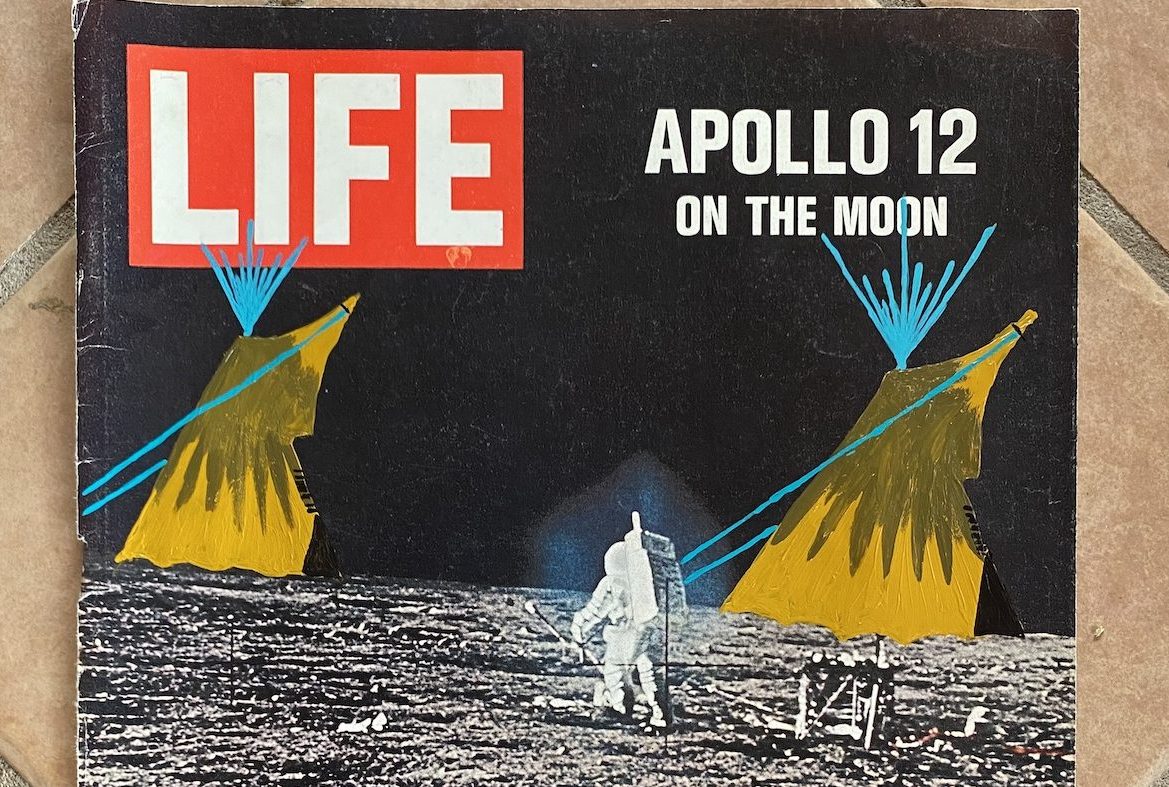
Raul Davis, Apache Art On Apollo 12 Life Magazine Cover from December, 1969.
Price for NFT: 5,000 SKTLs + shipping
Price for original physical cover: 10,000 SKTLs

Moon Mars Space Trading Cards Series 1, 2 and 3 from the 1980s.
Price: 1000 SKTLs + shipping

SKTLs Space Blend Coffee From Guatemala in a traditional native art pattern.
Price: 2000 SKTLs
Subscribe to the SKTLs Space Newsletter
Latest SKTLs Newsletters and Other Analysis
SKTLs Space Investment Newsletter
SKTLs Space Investment Newsletter includes information about NOAA’s GeoXO Program, Space X launches one and delays the other, NSF and SpaceX reach an agreement for the purpose of astronomy, Guodian[…]
Read moreSKTLs Space Newsletter: Harvesting Orion, 87 Launches from Florida, NASA Budget Crunch, and Much More
SKTLs Space Newsletter #45 includes information about harvesting data from the Orion spacecraft for the Artemis 2 mission, the Florida space coast is forecasting 87 launches for the upcoming year,[…]
Read moreSKTLs Space Investment Newsletter: SpaceX Funding, China’s Lunar Plans, Planet Labs Record Q3 and Much More
SKTLs Space Investment Newsletter includes information about SpaceX seeking funding at a $137 billion dollar evaluation, China’s plans for a lunar research station, Satellogic missed revenue projections and will be[…]
Read moreLET’S MAKE CONTACT
THE SKTLs Space Crypto Community and our team of volunteers welcome new members and feedback. Please reach out and let us know what you think of SKTLs, Space, Crypto, Space Debris, and anything else!

